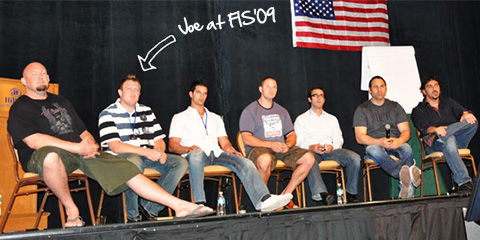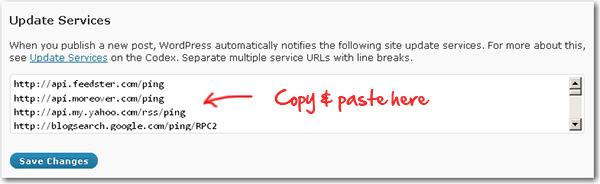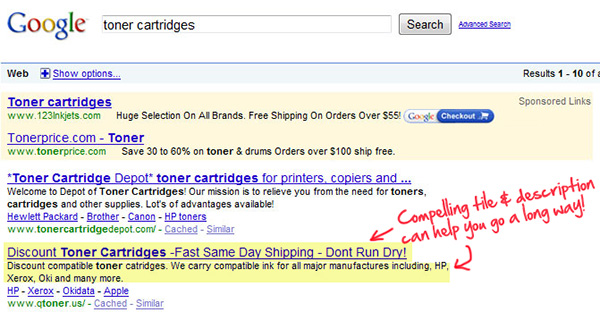I just got back from Fitness Info Summit, where I was introduced to everyone as the “SEO Ninja”. I was a special guest, and shared my knowledge on SEO with all the attendees. I figured I would share with you The 6 Simple, But Effective SEO Tips I spoke about.
1. BUILD AN XML SITEMAP & SUBMIT TO Google
The program I use for static sites is http://www.xml-sitemaps.com
For WordPress I use the Yoast SEO Plugin
2. DON’T BE LAZY WITH YOUR TITLE TAGS!
A lot of website owners and webmasters chose this as a place to be lazy, let me assure you this is not the place! Your title tags for every page needs to be unique. Duplicate Title Tags can literally kill your search engine ranking positions. (SERPS)
If you have Google Webmaster tools installed, you can see your duplicate title tags:
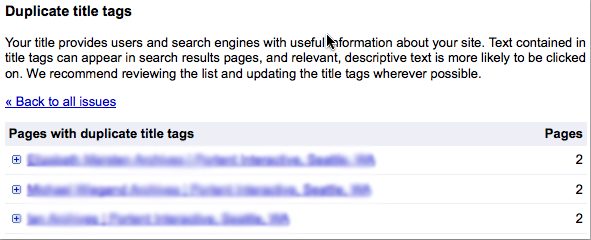
3. CACHE DATE – ARE YOUR LINKS WORTHLESS?
If you are going to build links, buy links, or do a link exchange you first need check the cache date of the page where your link will be placed. If google isn’t finding your links why do you want to waste the time building them? You are looking for a fresh cache date, the newer the better. Don’t waste your time if the site hasn’t been cached in the last 2 weeks. You can check the cache date with the google toolbar, or you can go to google and do a search for “cache:www.thedomain.com.”. Obviously you will need to replace “www.thedomain.com” with the domain of the site your checking the cache date of.
4. FRESH CONTENT
Fresh contnet is great, because it keeps Google coming back to your site. I recommend using blogs when possible as they are easy to update, and they get indexed fast. WordPress also has the ability to update services automatically when you update a post/page. Below is a list of the sites that I ping when I have a new page/post, that get help get it indexed fast.
To update, 1) log into wordpress, 2) then click on settings > writing and 3) post the urls under update services.
- http://api.feedster.com/ping
- http://api.moreover.com/ping
- http://api.my.yahoo.com/rss/ping
- http://blogsearch.google.com/ping/RPC2
- http://ping.amagle.com/
- http://rcs.datashed.net/RPC2/
- http://rpc.blogrolling.com/pinger/
- http://rpc.newsgator.com/
- http://rpc.weblogs.com/RPC2
- http://www.blogdigger.com/RPC2
- http://www.blogoon.net/ping/
- http://www.blogstreet.com/xrbin/xmlrpc.cgi
- http://www.popdex.com/addsite.php
- http://www.wasalive.com/ping/
- http://api.moreover.com/RPC2
- http://rpc.twingly.com/
- http://ping.feedburner.com/
- http://ping.blo.gs/
- http://ping.feedburner.com
- http://ping.rootblog.com/rpc.php
- http://ping.syndic8.com/xmlrpc.php
- http://ping.weblogalot.com/rpc.php
- http://rpc.blogbuzzmachine.com/RPC2
- http://rpc.icerocket.com:10080/
- http://rpc.technorati.com/rpc/ping
- http://topicexchange.com/RPC2
- http://www.blogoole.com/ping/
- http://www.blogsnow.com/ping
- http://www.lasermemory.com/lsrpc/
- http://www.snipsnap.org/RPC2
- http://www.weblogues.com/RPC/
- http://api.my.yahoo.com/RPC2
- http://www.bloglines.com/ping
5. CHECK YOUR WEBSITE FOR BROKEN LINKS.
I try and fix any and all broken links before Google spots them. At least once I month I check my sites for broken links.
I use this tool, and it works great: http://home.snafu.de/tilman/xenulink.html
You can also see broken links, In Google Webmaster Tools.
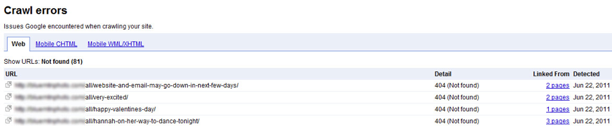
6. MAKE SURE YOUR TITLE TAGS, AND DESCRIPTION TAGS ARE COMPELLING.
Imagine changing these, and getting a 25% increase in traffic, and even an increase in your conversion rate. Take a look at the example below for ideas.